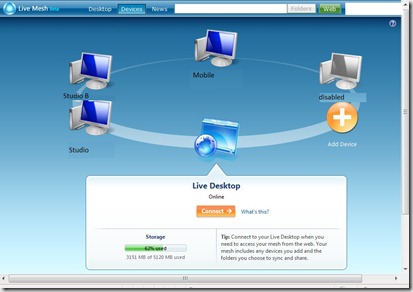Here is some stuff that been on my playlist for a bit now while I wait for her Deluxe Edition CD in the mail. I have mentioned her on Twitter or Facebook before but I thought that I would like to put down something a little more substantial. I also want to point out that I didn’t find out about this artist through “traditional” media sources but through “New Media”. Madeleine Bloom came to me via Twitter and then a secondary connection was discovered via the Hobnox Artist collaboration site.
Disclaimer: I have been following her on twitter and we have had nice little tweets and discussions about her creative process, the industry, her trials and tribulations her good days and not so good days. It has been very cool to watch her do her thing, getting her album out, sweating over the details. From fretting about the neighbors and getting the right sound to scoring a gig as an opener for Imogen Heap’s Berlin show, it’s been way cool to see it happen and be able to chat with her about it. Sure its just little 140 char. messages and an occasional email, but it is person to person contact; one to one and one to many at the same time. She manages it well letting us know what’s up in her life but leaving out stuff that is TMI, (Twittering celebs should take note). Perhaps without realizing it she has become an example of how an artist connects with her fans and builds a relationship. You love the music sure, and you can listen to for free on Soundcloud, but it is the relationship she has built with her fans that is important. It is such that you want to spend the money and buy the plastic or high quality download (in whatever flavor you like it seems), you truly want her to succeed. Madeleine Bloom has been a good example of how a musician can use all the new tools available to her to find and keep her audience engaged while getting her music out, and what great music it is.
Madeleine Bloom Minutia: 
What can I say? Madeleine is so cool, ice bows down before her but she is far from cold, she is a refreshing and open person who is inviting you into her musical world. She recently opened up for Imogen Heap in Berlin and is supporting her new Album “Minutia”. This chanteuse from Berlin is a creative whirlwind, producing intricately crafted songs with her panoply of instrumentation, field recordings, intricate arrangements, not to mention her beautiful voice and quirky lyrics, all produced in her living room/studio. She is an excellent example of the DIY trend in music today that is setting the new paradigm for how we produce and consume our media. To be honest, that 30 second blurb doesn’t even cover it.
The album is just really cool to listen to. It is aptly named as it is all about the details. Minutia as word often gets a bad rap, generally because of its relationship with administrivia and bullshit. However Madeleine reminds us that life is made up of minutia, the little things that happen everyday between “The Big Things”. These are the little things that surround us and that give color to our lives . She tells us that beauty is in the details (as well as the devil).
While it is stereotyping to talk about German precision and craftsmanship there is a reason those stereotypes exist I suppose. Maddie commands her sonic space with grace and skill. Even if she created something by accident it sounds perfectly in place. The opening tracks Webs and Euphoria, draw you in with clockwork grace, “The Tide” changes Mood with its harpsichord and somber arrangement but then “Zero Tolerance” picks it back up again. One song that surprised me was the Jazzy “Chaos and Order”. Her percussive use of cue balls* in the Break creates a tempo shift that changes the whole nature of the song and gives it a real snap and immediacy, it rapidly became a favorite. All the songs are crafted like that though, with her use of found sounds reinforcing or echoing the song themes, I.E. the sounds of rhythmically torn paper in the “Paperheart”. I could go on and rave about it but it’s just easier to tell you to click the link to her site so you can check her out yourself. She has made it easy fo you to enter her world, all you have to do is open the door and step through.
*(Note: Its little stones actually sez Maddie)